![[object Object]](https://backend.disco.info/wp-content/uploads/2020/08/50170190977_2590543698_k.jpg)
How to Use The ‘Live Newswires’ Feature For Real-Time News
· Kane Hippisley-Gatherum
- The How-To DISCO Series
- Content Licensing
- Live Newswires
Breaking a major story before competitors is crucial in the digital age, and with social media playing an ever-growing role in the race for readers, shares and engagement, getting access to the latest information is more important than ever.
Newsrooms across the globe are constantly seeking innovative new ways to stay on top of news trends to ensure they are publishing the latest news as and when it breaks.
The use of newswire services to publish breaking news is one of the key ways in which publishers inform their audiences about major events in a timely and effective manner as it does not require in-house journalists spending time researching and writing up the story.
DISCO’s Live Newswires feature allows users of the platform to filter their search results by the latest news, giving them the option to license and publish breaking stories within minutes of them being published by the content provider.
How it works
The Live Newswires feature allows users to see the latest results from the newswire services available in their DISCO account. Stories which show when this filter is applied have been fast-tracked through DISCO’s content management system to ensure speedy delivery to user accounts.
By clicking the Live Newswires button, the results will be filtered to include the latest content from any content service active in the user’s account which has been categorised as a newswire, for example Bloomberg News. Additionally, the results automatically refresh every 50 seconds to ensure that the latest stories are showing without the need for the user to refresh the page.
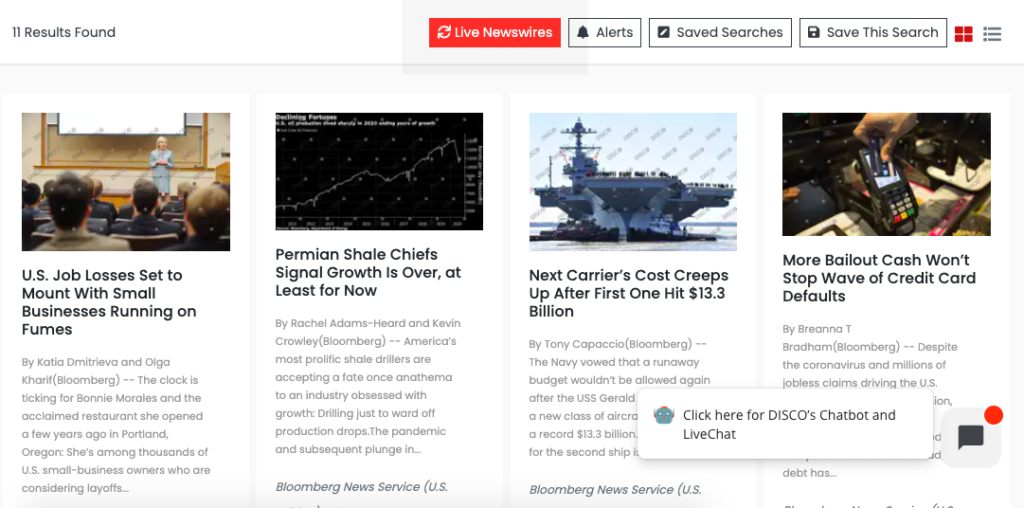
As a news editor, keeping DISCO open with the Live Newswires filter applied will operate much like a live news ticker, constantly updating and refreshing with the most up-to-date stories.
Content appearing in the results when the Live Newswires filter is applied remains there for 24 hours. However, 2 hours after being published, it will also appear in other search results as it is processed through DISCO’s content management system.
User’s without a newswire service in their account will not see the Live Newswires button, but can email [email protected] to discuss their content requirements in more detail.
Setting up Saved Searches with Live Newswires
The Live Newswire button operates much like any other filter when using Saved Searches, meaning that a user can create a new search within the platform, filter by Live Newswires, and click Save This Search.
Later, if the user is browsing the platform without the Live Newswire filter applied, performing that Saved Search will show content with the Live Newswire filter applied.
It is therefore no different to saving a search with any other filter applied.
For more information and guides on how to use the DISCO platform, please see our How-To blog series.
Want to stay updated with the latest content marketing insights from DISCO’s content experts? Subscribe to our email list here.
![[object Object]](https://backend.disco.info/wp-content/uploads/2024/09/Honouring-Copyright-Holders--768x439.png)
![[object Object]](https://backend.disco.info/wp-content/uploads/2021/03/shutterstock_1438050506-768x512.jpg)
![[object Object]](https://backend.disco.info/wp-content/uploads/2020/10/mel-poole-3IxYATx6Ylg-unsplash-768x511.jpg)
![[object Object]](https://backend.disco.info/wp-content/uploads/2020/09/Untitled-presentation-768x432.jpg)